
Subbing a redundant optical drive (DVD or Blu-ray) for a new hard disk may be fiddly, but it's worth the effort if you don't already have the space and want everything in one box. If you can put extra SSDs in there then do it, then install more games on them without worrying about speed.
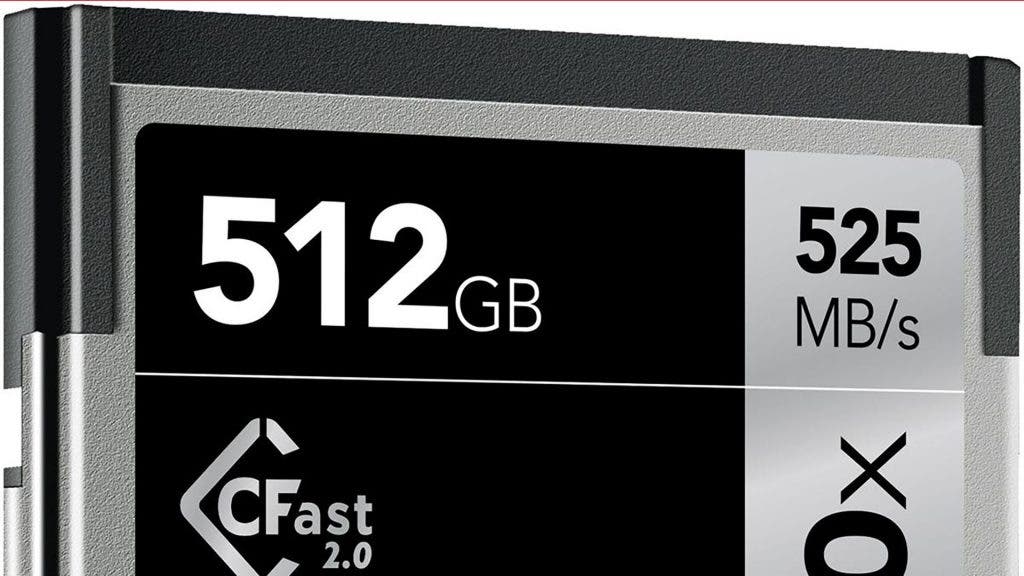
Some laptops allow lots of room for upgrades, the first thing to always do is find out what is possible by looking for a guide or opening it up (the ROG G752 for example allows for two M.2 SSDs in RAID 0 and a SATA drive!). The trick is to pick the one that works for your situation – and that's all about purpose and priorities.

If you've switched your laptop to an SSD but you're struggling to find space for all your data, there are plenty of creative storage solutions.


 0 kommentar(er)
0 kommentar(er)
